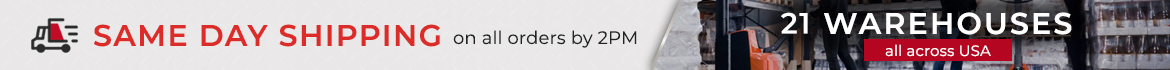

1015756 : Raymond DSS 300/350 Vehicle Manager



1015756 Raymond DSS 300/350 Vehicle Manager
Product Description
The 1015756 Raymond DSS 300/350 vehicle manager monitors and controls your vehicles' various functions, such as speed, acceleration, braking, steering, battery status, diagnostics, and more. It communicates with the operator interface, the traction motor controller, the hydraulic pump motor controller, and other sensors and switches to ensure optimal vehicle operation. It also stores data and codes that can be accessed for troubleshooting and maintenance purposes.
CROSS-REFERENCE:
CL7010955, HU4113623, PHAX00000158, RA1015756, RA223-000-730/005, RA223-000-730/006, RA223-000-730/101, YP550102739, YP5501027-39, 7010955, 4113623, AX00000158, 1015756, 223-000-730/005, 223-000-730/006, 223-000-730/101, 550102739, 5501027-39.

1015756 Raymond DSS 300/350 Vehicle Manager
Product Specifications
The specifications of this vehicle manager are mentioned below.
Features and Benefits
Improves the efficiency and productivity of forklifts by adjusting the speed, acceleration, and braking parameters according to the load and terrain conditions.
Enhances the safety and comfort of your operators by providing smooth and precise steering control and audible and visual alerts for potential hazards or errors.
It extends the lifespan and reduces the maintenance costs of your vehicles by monitoring the battery status and preventing overcharging or deep discharging.
Simplifies the troubleshooting and repair process by storing data and codes that can be retrieved using a handheld device or PC software.
Supports various customization options and upgrades to suit your specific needs and preferences.
Applications
The 1015756 vehicle manager is suitable for Raymond forklifts.

Raymond Lift Trucks
Warranty Information
This Raymond DSS 300/350 vehicle manager has a 6-month warranty, upgradable for up to 36 months. All remanufactured and rebuilt items are subject to a core charge. The core charge is refundable. The refund amount will be determined by the status of the core returned.
Not Sure Will This Part Fits Your Equipment?
If you are not sure whether this part is compatible with your vehicle, we are here to help. You can contact us through any of the following channels:
Phone number: 1.800.210.8170
Email: parts@liftpartswarehouse.com
Contact form: https://www.liftpartswarehouse.com/articles.asp?id=83
Live chat
Our friendly and knowledgeable staff will assist you with any questions or concerns. We will also provide a free quote and a fast delivery service.
Frequently Asked Questions & Answers
Q: How do I access the data and codes stored in the Raymond DSS 300/350 vehicle manager?
A: You can access the data and codes using a handheld device or PC software. The handheld device is a portable tool that plugs into the vehicle manager's connector port. The PC software is a program that connects to the vehicle manager via a USB cable. Both methods allow viewing, downloading, printing, or erasing the data and codes.
Q: How do I customize the settings of this Raymond DSS 300/350 vehicle manager?
A: You can customize the vehicle manager settings using the operator interface or the PC software. The operator interface is a panel that displays various information and options on an LCD screen. The PC software program allows you to modify various parameters on a graphical interface. Both methods enable you to adjust your vehicle's speed, acceleration, braking, steering, battery, diagnostics, and other functions.
Q: How do I upgrade the firmware of the vehicle manager?
A: You can upgrade the firmware of the vehicle manager using either the handheld device or the PC software. The handheld device is a portable tool that downloads the latest firmware from our website and transfers it to the vehicle manager's memory. The PC software is a program that downloads the latest firmware from our website and uploads it to the vehicle manager via a USB cable. Both methods ensure your vehicle manager is updated with the latest features and improvements.
Q: How do I troubleshoot the vehicle manager?
A: You can troubleshoot the vehicle manager using the operator interface or the handheld device. The operator interface is a panel that displays various information and options on an LCD screen. The handheld device is a portable tool that plugs into the vehicle manager's connector port. Both methods allow you to check your vehicle manager's status, error codes, and diagnostic tests. Refer to the user manual or contact us for further assistance.
Frequently Bought Together
Customers who bought the 1015756 Raymond DSS 300/350 vehicle manager also bought:
Customer Reviews
You need to be logged in to submit a review.
Questions & Answers
Fetching questions...


